Google is very strict against publishers having invalid clicks. Invalid clicks result when you, your friends, your workers, your family members, and your kids accidentally click on ads that appear on your site. Such activities are strictly against Google’s Policy. Google has a way of figuring this out and they never disclose on what ground your account is disabled. Although Google provides the facility to request reactivation of the account (at least one time), but chances of reactivation are rare. They generally reply the first time when you request re-activation. Then after, they generally don’t even reply to your request. And this is the end of your online advertising hope with Google. All of your efforts to build a website financially supported by AdSense ended up with a mash. Although there is life after Google AdSense, you have to do it again. Following is the message you get from Google after getting banned from the Google AdSense program.
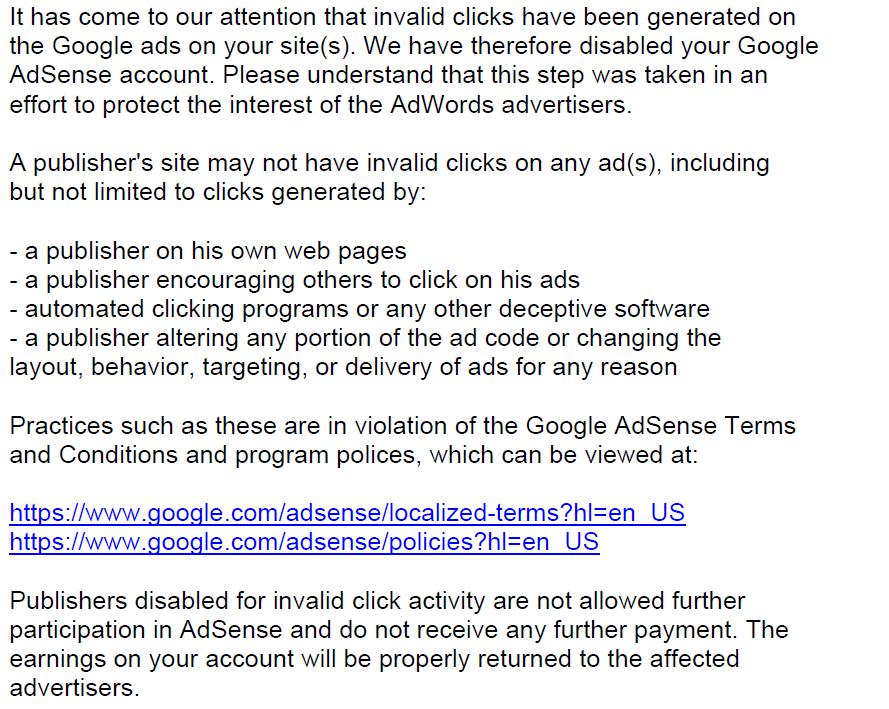
This article is all about protecting yourself from invalid clicks. Following are the suggestions to protect you from invalid clicks.
- Disable JavaScript: Website ads will not appear to you in your web browser while browsing the internet. Read more on how to disable JavaScript. Although this method is very effective in blocking the appearance of JavaScript-based ads from AdSense and other advertising networks many times it is painful as it blocks ads from all websites. You may have to enable it temporarily while browsing other websites. Also, the same thing has to be done in all computers you own for personal use or for employees and family members wherever there is the chance for invalid clicks.
- Block Hosts files: This will prevent the loading of any AdSense ads and other chosen contextual ads on your computer. This setting will apply to every browser and software program you use to connect to the internet. For details read, changing the hosts file to prevent the appearance of contextual ads.
- Get paid for your innovative ideas - January 15, 2024
- Earning through Crowdsourcing - January 15, 2024
- Earning through open online designing projects - January 15, 2024